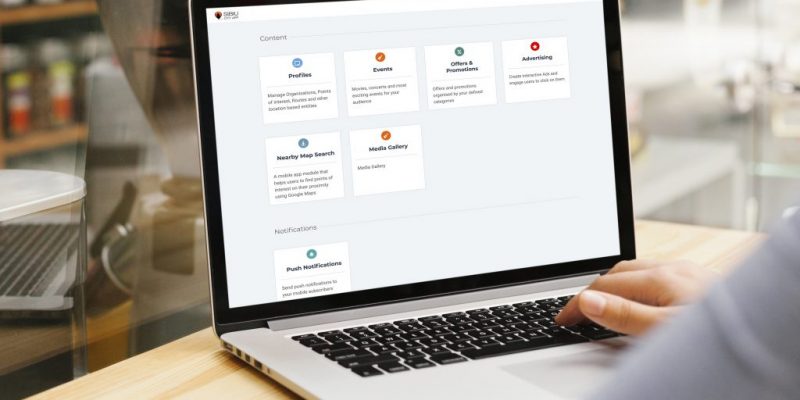Eventya Sandbox allows you to test your app directly on your phone. You can scroll, tap, open, and use all the functionalities of your app before launching it to the stores.
It takes just 5 minutes to set-up and install Eventya Sandbox on your phone. Depending on your operating system, follow of the guides below and start testing:
1. Set up your Eventya account
You will receive an email from us on the address you provided. Follow the instructions and set-up your Eventya credentials

2. If you have an iPhone
If you have an iPhone, click the link below from your phone to download the TestFlight app:
https://testflight.apple.com/join/IMYKhlS0
Open the TestFlight App, log-in with the credentials from step 1, and there you’ll find Eventya Sandbox. Click install, open it, and start testing!

3. If you have an Android Phone
Install Eventya Sandbox from Google Play: https://play.google.com/store/apps/details?id=net.eventya.android.sandbox
Then, log-in with the credentials from step 1 and start testing!
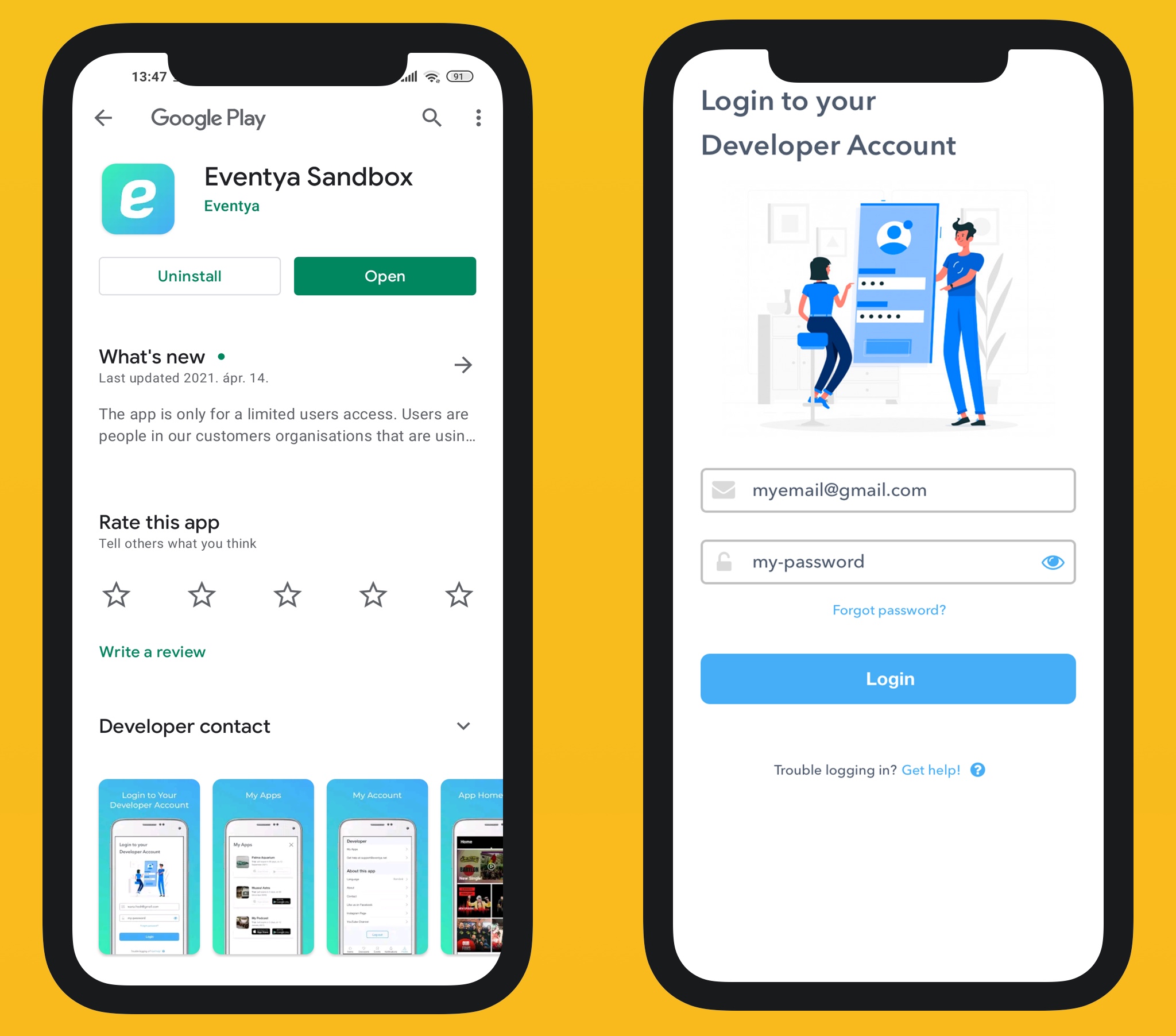
Credit Photo: Computer psd created by rawpixel.com – www.freepik.com