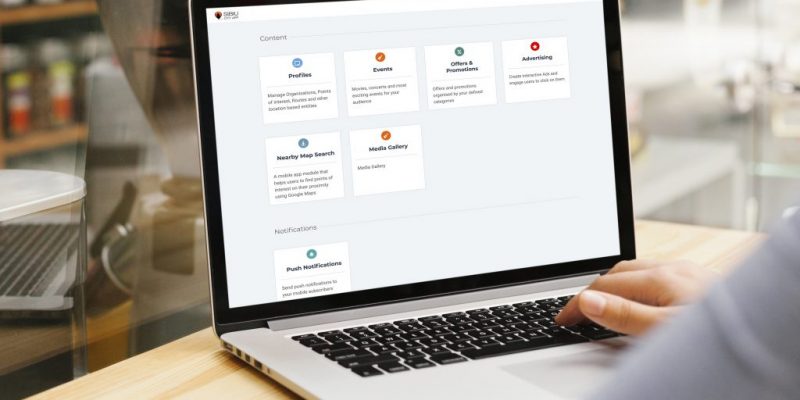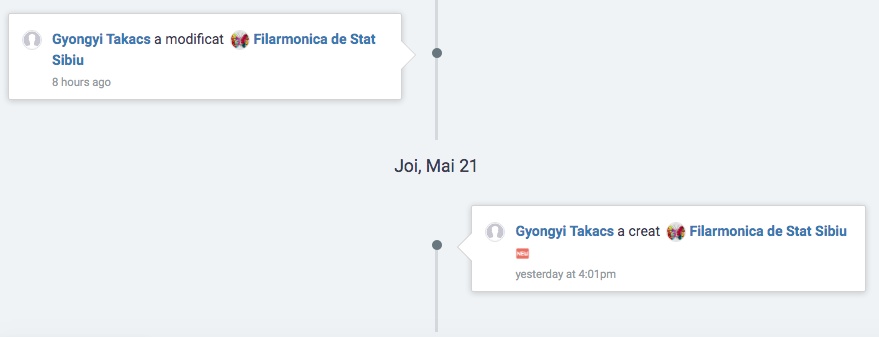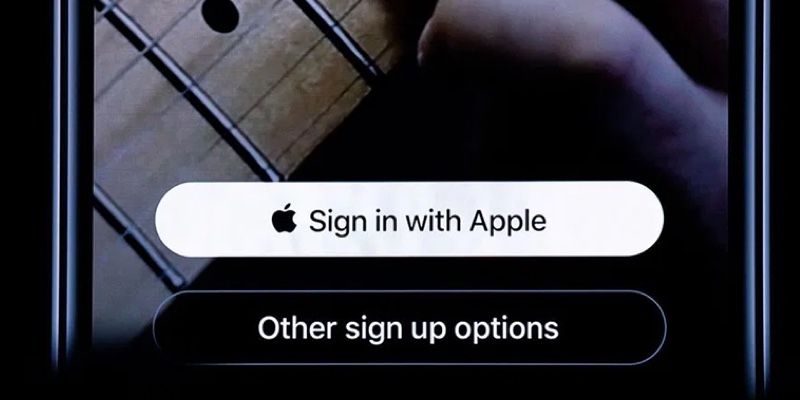During this weekend (May 23-24, 2020) we updated the Eventya platform to version 2.0. Our clients’ instances had a downtime of only a few minutes. We chose to switch to Eventya 2.0 on weekends, when traffic is lower, so as not to affect users of mobile applications and the website at all.
The new version of Eventya BackOffice will be available to all customers. Mobile apps and customer websites will be updated this week.
Eventya received a new dashboard & navigation and lots of new features and modules.
1. Geographical regions
A perfect module for a modern digital travel guide.
Given that most Eventya customers are tourist destinations, we thought of adding a new module in the platform that would allow them to structure their information from their city / destination / county / country by regions.
What are Regions ?
A region is a new type of entity in the Eventya platform that groups useful information from a tourist area. It has its own description, pictures, sections. Each region defined in the platform can have several sub-regions. The Platform Manager can edit or sort them at any time as he sees fit.
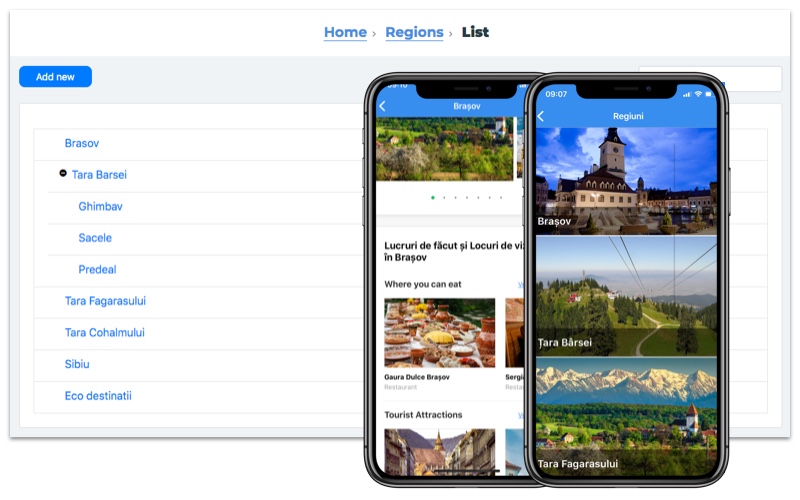
This means that the profiles, events and offers in the platform will be able to be associated with a region or sub-region, so that it will be easier for tourists to find them.
The new Regions module has its own Dashboard that includes:
List of Regions: here you can see the latest changes in the Regions and who operated them. Clicking on this box takes you to the list of Regions and Sub-Regions.
Settings for Regions: the sections defined at the level of each platform for its regions. For example: Accommodation, Sights, Adventure, etc. etc
Recent user activity: here will be viewed, by day, the changes made by the users of the platform in the Regions module.
2. Formatted texts
All descriptions in the platform now support standard text formatting
We have introduced in the Eventya platform a better way to edit texts from the description of profiles, events, offers and regions, which allows their better formatting. This is the Trix Editor.

What is this new editor doing?
It allows you to format text more beautifully for mobile and website applications. You can add: paragraph titles,
bold, italic, text of a certain color, lists, links, pictures.
Where is it available?
The new type of editor can be used to describe profiles, events, regions, offers, or articles.
3. Dashboard
Dashboard and Backoffice navigation were rethought from scratch
Eventya changes its start interface. The new Eventya Dashboard is now divided into several areas of interest:
Content
Here we grouped the plugins: Profiles, Events, Offers, Ads, Search Nearby and Regions (new module). Each module has the same name you are used to, an easily recognizable icon and a short presentation.
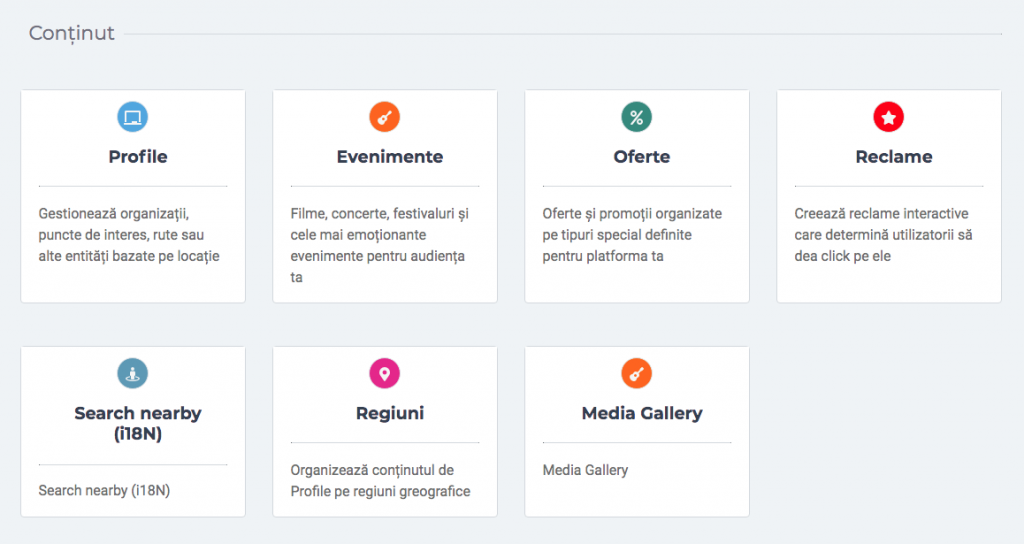
Push Notifications
Here is the Push Notifications module through which Platform Managers can send push notifications to users who have agreed to receive them.
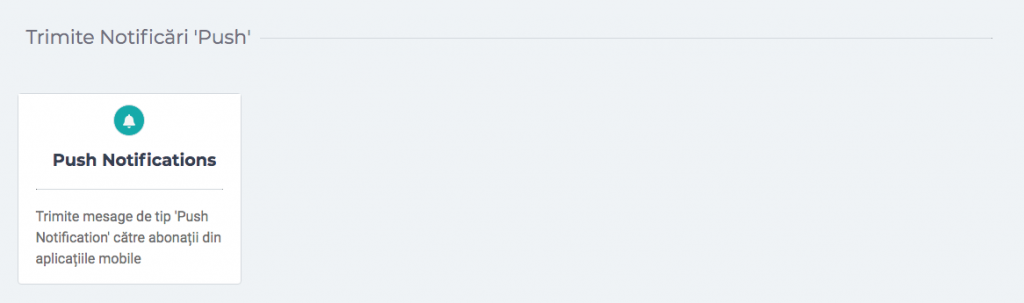
Take a Look
In this area we have grouped the modules that inform you about the situation of the platform: Reviews and Ratings, Statistical Data, Users.
Setup your Mobile & Web Apps
From here you can set your home page, menu, color style, and much more for mobile and website applications.
4. And many other improvements
A new Dashboard in the Profiles and Events plugins
It provides more details to the platform manager. It was divided into 3 areas:
List: here you can see a preview of the latest changes in the profiles section and who made them. Clicking takes you to the list of profiles.
Configure: here you can see a preview with the latest categories of profiles or attributes added to the platform. Clicking takes you to the profile settings area: profile types, attributes, advanced settings.
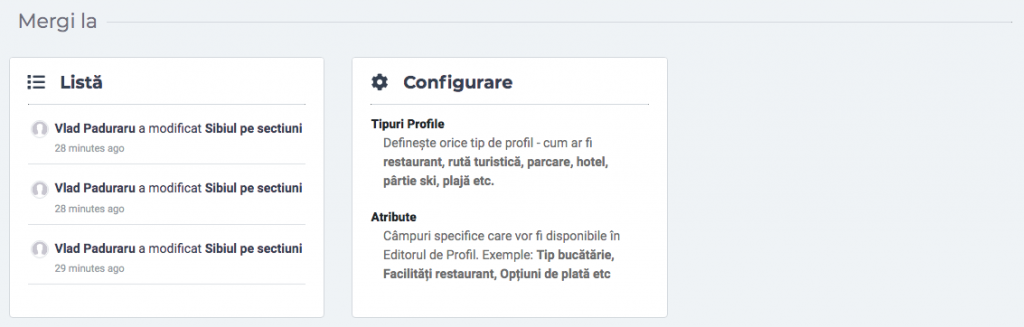 Recet User Activity: here you can view, by day, the latest changes made by users in the Profiles module. Users and profiles on which changes have been made are clickable.
Recet User Activity: here you can view, by day, the latest changes made by users in the Profiles module. Users and profiles on which changes have been made are clickable.
The profile URL is now different and configurable, per language
Another novelty from the Profile Module is that you can now change the URL of a specific profile manually. It may be different for each language.
Sort Profile Types in the Settings area
In the Configuration area of the Profile Module, platform managers can now sort profile types within the categories. They can do this with a simple drag & drop of the profile type name.
Add links directly from YouTube
In the Profiles and Events Modules, you can now add a direct youtube link to a video, without searching for a specific word. With the update of mobile applications, videos can be viewed in Landscape format.
Thinking about building your own app?
Find out how easy and affordable it is to create your own iOS and Android native apps.