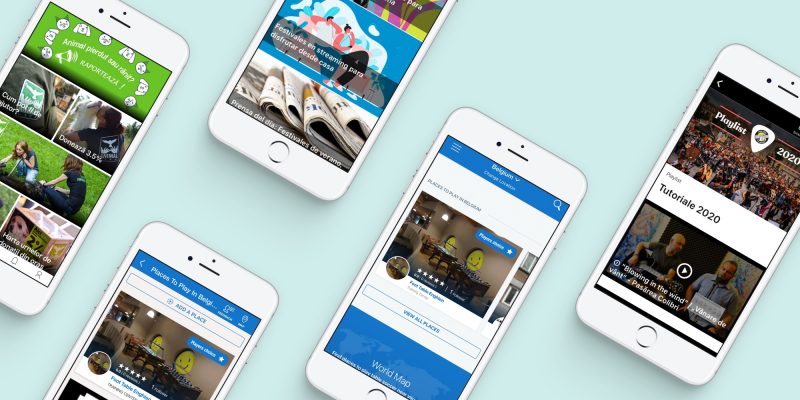Mobile apps are among the greatest digital assets for communities and organizations these days. They offer the users an interactive and engaging platform with a host of useful features.
In fact, one of the best ways to grow your audience is with a custom community app.
But app development costs a fortune, and you don’t have thousands of dollars to spend. Not to mention how long it takes for app developers to build your app.

So what if there was a better and cheaper solution? Fortunately, there is, and all you need is a no-code app builder.
A no-code app builder is the fastest most revolutionary software that enables you to build your community app. And you’ll only pay a small fraction compared to mobile development.
Now read on, and find out everything you need to know about choosing the best app builder for your community app.
Must-Have Features for Your Community App
The truth is that no-code app builders have revolutionized the app development industry. They’ve been steadily replacing regular app development as cheaper and more agile solutions.
The only downside is that there are numerous drag and drop platforms to choose from – and people often end up choosing the wrong one. So what should your app builder include for a successful community app?
One way to go about it is by checking out the app builder’s core features and modules. These are the building blocks available on the software for your community app.
Some features are necessary if you want a successful mobile app. Popular social apps like Facebook or Instagram wouldn’t be as popular without instant messaging, content sharing, and other relevant features.

This is why you need to make sure that your no-code app builder has all the features you need. Here are 6 of the most important features for your community app:
Choosing the Best App Builder for Your Community App
These are only some of the most crucial features that you need to have a successful community app. There are many more high-end features ready to use within our app builder.
And when it comes to the best app builder, as well as the success of your community app – features are the most important. These are the reasons your community will download and use your mobile app.
Your app builder should also have a solid, multi-language back office. This is where you can develop your app, give access to collaborators and manage all your content.
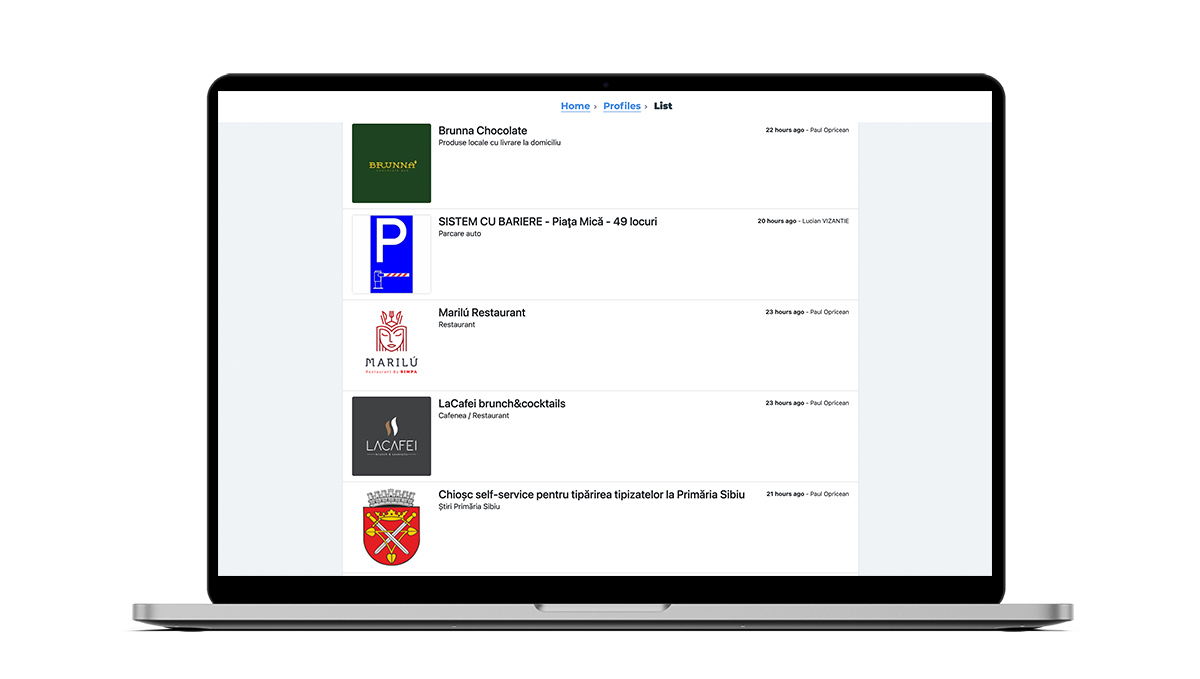
Another important factor is choosing an app builder where you can develop iOS & Android native apps. These are explicitly built for the aforementioned operating systems, with much better performance than web or mobile cloud apps.
Native apps are faster, more versatile, and offer an improved user experience. They’re also compatible with smartphone cameras, microphones, and GPS – enabling users to fully benefit from the app’s high-end features.
Last but not least, think about your app’s security. There were over 1001 data breaches in the US alone, in 2020. And you wouldn’t want your community’s sensitive data exposed to cybercriminals.

At Eventya, we place great emphasis on cybersecurity. We have industry-leading SSL certificates and encrypted server connections to keep your data safe. Moreover, our firewall monitors and repels any threat or suspicious activity.
All of this must sound complicated at first. And you’re probably wondering how to make an app using a no-code app builder? It must take months to have your community app. Lucky for you, this isn’t the case.
You can actually develop a high-end iOS or Android native app in just a few days, without a difficult learning curve. You can have your app in 3 easy steps with our intuitive no-code app builder.
Let’s walk you through the process below.
How to Get Your Community App in 3 Easy Steps

1. Request a Trial
Access the Create Your App page and fill out the form. Kindly input your association’s website address, contact information, and your community app’s desired features.
Once you’ve submitted the form, you’ll be contacted within 3 business days by our development team to get going with your mobile app.

2. App Management Training
This stage starts as soon as Google Play and iTunes have approved your mobile app. You’ll be receiving an email with your account login information, location URL, and a request form to set up your training.
Your app management training will be conducted over a call by our community app administrator.

3. Google Play and iTunes Submission
Once you’ve tested out the mobile app and you’re ready to purchase, you’ll have to move to a paid account. This is where we’ll submit your app for the app store and develop your complimentary website.
We’ll need around 3-5 business days to prepare your app for submission. Afterward, we’ll have to wait around 7-15 business days for iTunes and 1-3 days for Google Play approval.
Next up? Start sharing content with your native mobile app and watch your community grow.
Sign up for a free trial
and see our cutting-edge features for yourself. If you decide not to publish your app, we won’t charge you a dime.
Photo Credit:
Photo by Philipp Katzenberger on Unsplash