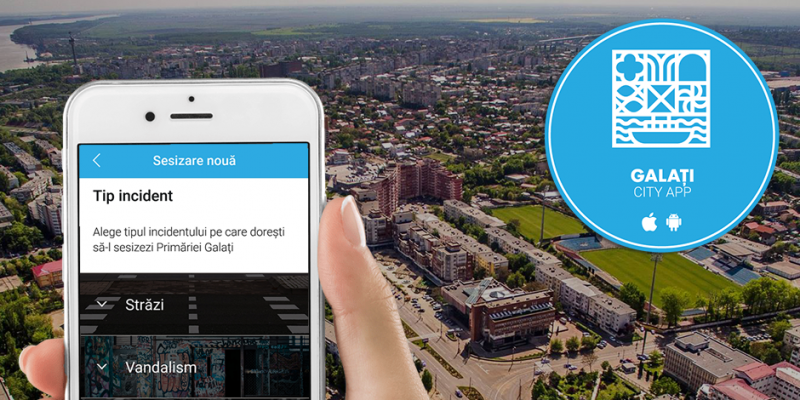Mobile apps have many significant benefits both for businesses and non-profit organizations. They can grow and promote your organization, create a better connection with your audience and increase brand visibility as well.
A quality mobile app can be used to help any of your marketing or organizational goals, and much more. But the truth is that people often shy away from creating a mobile app because they’ve heard it costs a fortune.
What if we told you that you can have a native mobile app with all the high-end features, without breaking the bank?

That’s right, you can create your own app without coding, at a fraction of the time and money invested – all thanks to our intuitive, no-code app builder.
No-code app builders are easy-to-use, DIY app builders that let you create apps with all the cutting-edge features you need.
Does this sound too good to be true? Then stick with us and find out how you can create your native android or iOS app today.
What Is a No-Code App Builder?
A no-code app builder is an intuitive app builder software that requires no coding skills, hence the name. These platforms use a visual development environment with numerous high-end modules and features, ready to be added to your app.
It is the perfect platform for you if you’ve been wondering how to create an android or iOS app without coding. All you have to do is make your app by adding the components with an intuitive drag-and-drop system.
But is it really that easy? Doesn’t it require thousands of hours to learn to develop a usable app? The short answer is no.

No-code app builders have developed so much that they’re revolutionizing the app development industry. By 2018 it was already estimated that around 50% of all B2E apps will come from no-code app builders.
Anyone who knows how to use a computer can create a high-quality, native app for their organization. There’s no difficult learning curve or hidden fees. The cutting-edge modules are already built for you by expert developers, all you have to do is add them to your mobile app.
And the apps developed with no-code platforms are high-end, native apps. They come with the same functions as the apps that cost thousands of dollars. So much so, that your day-to-day user will never know the difference.
One thing’s for certain – no-code app builders can help communities and organizations strive in today’s digital playfield.
Still not convinced? Let’s take a look at some of the main benefits.
Benefits of No-Code App Builders
With Eventya’s no-code app builder, you can have your app ready in just a few days, once you sign up for free.
How to Create Your Mobile App – Step by Step

1. Request a Trial
Access the Create Your App page and fill out the form. Kindly input your association’s website address, contact information, and your mobile app’s desired features. Once you’ve submitted the form, you’ll be contacted within 3 business days by our development team to get going with your mobile app.

2. App Management Training
This stage starts as soon as Google Play and iTunes have approved your mobile app. You’ll be receiving an email with your account login information, location URL, and a request form to set up your training. Your app management training will be conducted over a call by our mobile app administrator.

3. Google Play and iTunes Submission
Once you’ve tested out the mobile app and you’re ready to purchase, you’ll have to move to a paid account. This is where we’ll submit your app for the app store and develop your complimentary website. We’ll need around 3-5 business days to prepare your app for submission. Afterward, we’ll have to wait around 7-15 business days for iTunes and 1-3 days for Google Play approval.
Next up? Start promoting your mobile app and see your audience grow in no time.